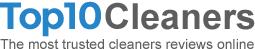A few simple steps you can take to stop your antivirus software slowing your computer to a crawl.

It’s one of the most common complaints made about antivirus software. Even if you’re convinced you need it, you might not be entirely sure that you want it. Why? Well, one glaring reason above all others – it’s the old refrain of ‘it slows my computer down’.
Admittedly, this is less of a problem now than it used to be. Computers have evolved massively over the past few years and they now have levels of memory that users would have only dreamed about in the past. The chances that antivirus can take up so much additional memory that it seriously impacts the running of a computer are much smaller than they used to be.
Nevertheless, an antivirus program, like every other piece of software on your computer, is doing a job and to do that it will need to consume some of your device’s memory, so it will have an impact. Just how much of an impact will depend on the type of antivirus software you install, how often it scans your computer, how much protection it offers, and how much available memory you have.
Check available memory
Although computers have dramatically increased the amount memory at their disposal, we are showing a remarkable ability to fill it up. Games, video players and other software mean we get a lot more through our computer, but we also place much more demands on our hard drive.
Often, we’re imposing those demands unwittingly. Have a look at what programmes are starting up and running in the background. The chances are, there are more than you think. Social media apps, and video players often run in the background pushing through updates and notifications. Turn these off so they only run when you actually need them.
Check the antivirus program
Different antivirus software will have a different impact on your computer. A free antivirus software, for example, will probably have less of an impact than a more expensive piece of software which offers more features and checks your computer more thoroughly.
The obvious downside of this is that you may not get the level of protection you need. That said, many free antivirus programs are pretty good and will satisfy your requirements if you are only a light user, don’t store too much on your computer and stay safe online. Review all the available options and see what they offer and if anyone has had any bad experiences.
Some antiviruses can be a little too sensitive. They work by scanning incoming traffic and flagging up those files that it feels could be a threat. However, some will produce too many false positives, which can be frustrating and slow your browsing experience down.
Adjust the timing of scans
For all the RAM a modern computer has at its disposal it can experience a system slowdown when the antivirus software performs a scan. If your computer is slowing down, check to see if a scan is running. You can then choose to stop the scan, in which case your computer should speed up, and adjust when it performs scans. For example, you might choose a time when you won’t be using the computer such as the evening. Go into the control panel and look for an option along the lines of ‘scheduler’ to change the scheduling of the scan. You can select the timing of scan and how regularly it checks.
You can also change the intensity of a scan. Doing so will mean the software only performs a relatively light scan of your system, and will consume less memory. It’s useful if it’s scanning regularly and you feel the risk of detecting a problem, at that time, might be relatively low. Go into the control panel and look for advanced settings. You should find an option which says something like ‘scan settings’ or ‘scan quality’. Reducing these will reduce the impact it has on other programs.
It can be annoying when your computer slows down every time your antivirus program runs a scan, or you have to deal with false positives, but don’t let that put you off the idea of an antivirus altogether. It’s a dangerous world in the online environment and it’s increasingly difficult to stay absolutely safe